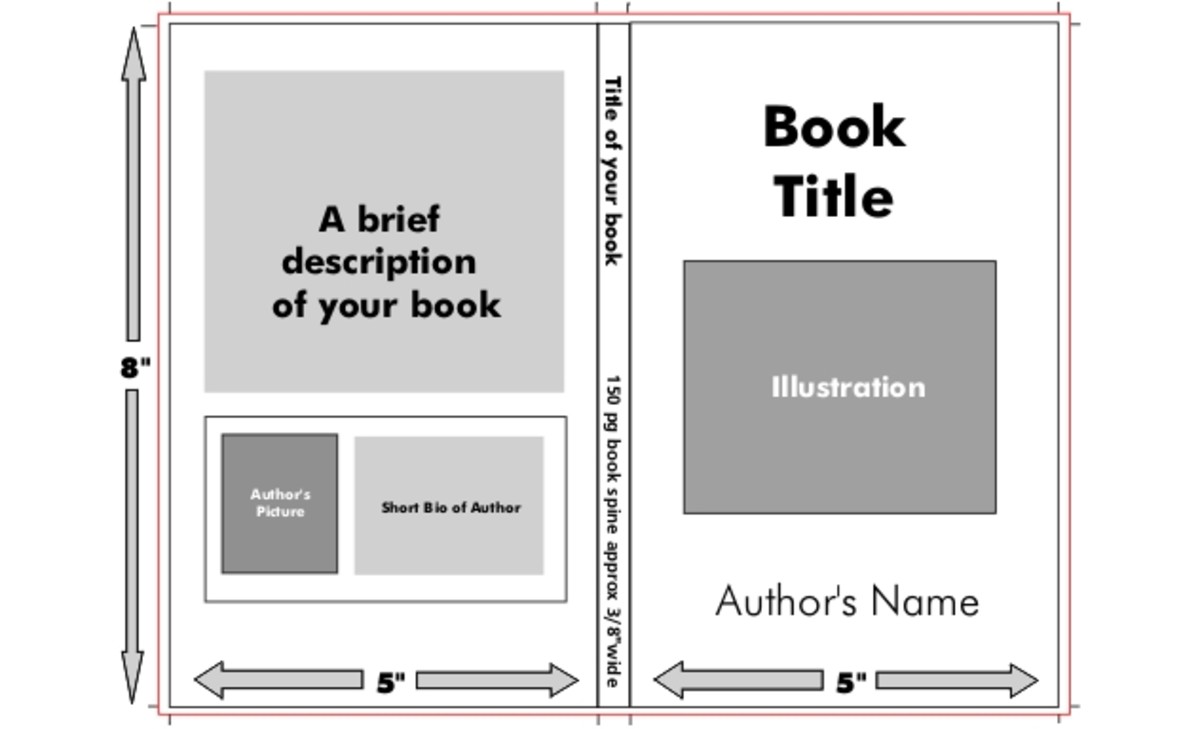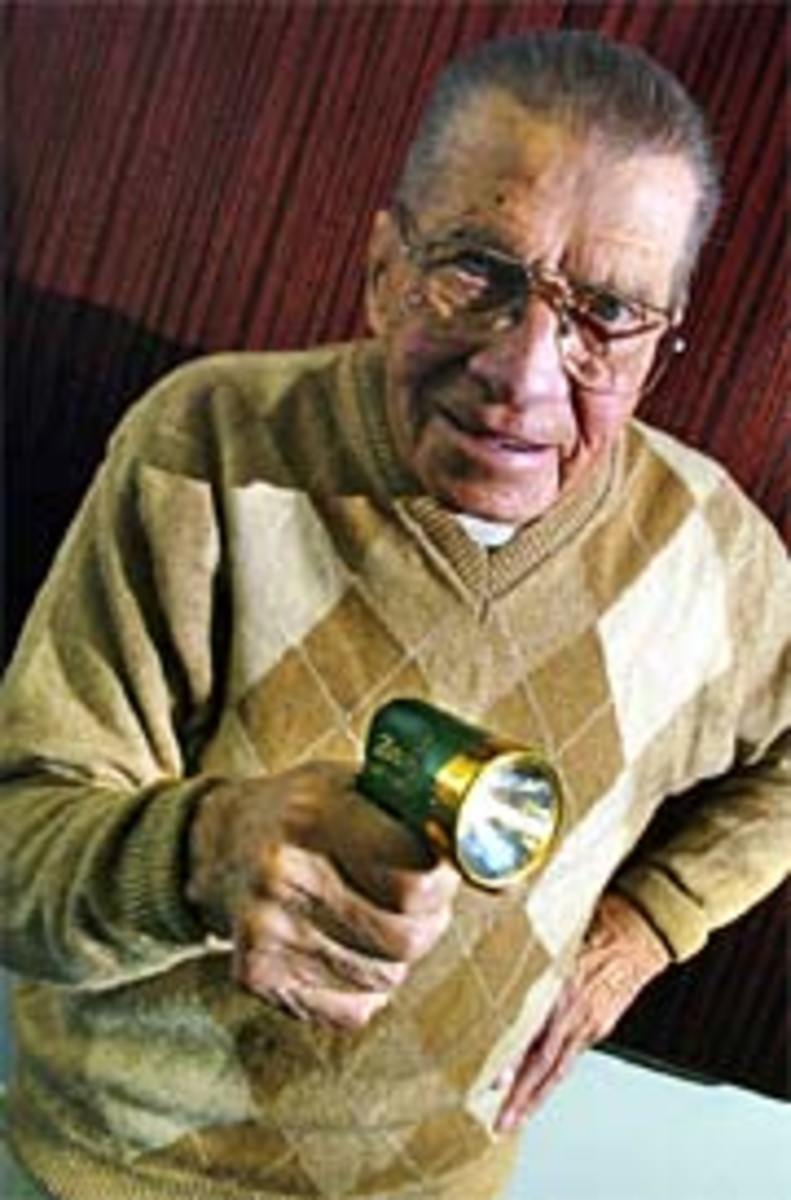- HubPages»
- Education and Science»
- History & Archaeology»
- Major Inventions & Discoveries
Dan Brinklin Creator of the First Killer App of the Computer Era
Remembering When Computers Were Not A Part of Daily Life
Today the Internet and computers are so much a part of our daily lives that many of us would have a difficult time getting through an average day without them.
In fact they are so integrated into our lives that we hardly notice them at times.
But it wasn't always this way.
A mere three decades ago computers were huge machines that were housed in large, climate controlled rooms. They were the property of large corporations and used mainly by trained professionals.
Yes, there were some small computers on the market - the Apple I and Apple II, the Alto from Xerox, the Commodore-64, the Commodore-PET, the Sinclair ZX-80 from Britain and others.
However, with the exception of the Alto which was used by researchers at Xerox, the market for small computers was pretty much limited to hobbyists.
The small computer's were basically a novelty item that electronics enthusiasts could play with in their spare time.
Oh, the two Steves (Jobs and Wozniak) at Apple Computer had dreams of marketing their computers to the masses. And, their machine being more user friendly than most other small computers, did begin to penetrate a home market beyond that dominated by electronics enthusiasts.
But it was still mainly a novelty item with little practical use.
In retrospect, small computer's prior to 1983 were basically solutions in search of a problem.
What was needed, in the words of boosters of the infant microcomputer industry, was a so called killer application or killer app which propel the industry into the mainstream.
A Word Processing Program for Accounting
The killer app made its appearance in October of 1979 in the form of a program called VisiCalc.
Retailing for $99, VisiCalc was the first spreadsheet program for microcomputers.
VisiCalc was the brainchild of Dan Brinklin, an MBA student at the Massachusetts Institute of Technology. Brinklin, with the help of his friend Bob Frankston, developed what Brinklin described as a word processing program for accounting.
Electronic Spreadsheets Revolutionized Accounting
For centuries, accountants have done their work on specially printed paper, laid out in a row and column format, referred to as a spreadsheet.
The spreadsheet is a simple and elegant way to display and analyze accounting data.
However, in addition to being time consuming and tedious to build, paper spreadsheets have two serious limitations.
The first is that a single error in arithmetic can result in all of the subsequent numbers being in error.
Second, if one is trying to do forecasting and wants to change a variable, all of the math has to be re-done by hand to get the new result.
Brinklin's idea was to create a computer program that, when a user changed a number, all of the numbers related to that number would automatically change.
This would the same as what happened when a change was made to wording on a word processing document and the page automatically realigned the text to accommodate the change.
VisiCalc Made Office Work Easier and More Efficient
VisiCalc immediately proved to be the killer app that was needed to move the new small personal computers from being a hobbyist's toy to a useful tool.
Sales of Apple Computers shot up immediately and many retailers began selling Apple Computers with VisiCalc already installed.
VisiCalc allowed business people to literally breeze through work that involved number crunching.
With VisiCalc accountants and analysts could simply enter the numbers into the computer once for a project or scenario. Once entered they could simply change variables without having to erase and manually recalculate every number related to the changed variable in order to see the new result.
VisiCalc also reduced errors since once the user entered their formulas, the computer did all of the arithmetic.
As word spread, many business people who were in the habit of bringing work home from the office to finish at night began using a computer and VisiCalc to get the work done faster. This gave them more free time to relax with their families at home.
Then some began deciding that, rather than bringing the work home to the computer, why not take the computer from home to the office and do all of their work there.
Thus began the revolution that changed modern business.
Until this time, office workers had to rely on the IT Department for their reports and data.
The IT Department would dutifully deliver the standard reports as scheduled, but workers then had to take the data in the report and do their number crunching by hand which was laborious and time consuming.
It could take months or years, if ever, before the IT people would get around to programming a new report that provided information in a format that a manager needed.
With VisiCalc and the PC, workers and managers could take the raw data from existing IT produced reports and manipulate it to themselves to get what they needed.
VisiCalc Became the Back Door By Which Small Computers Crept into Businesses
EThe cost of an Apple II computer and VisiCalc in the early 1980s was about $1,300.
While this was expensive for most individuals, it was low enough that most middle managers in large corporations could purchase them using their existing budgets just like purchasing other office supplies.
Mini-computers were beginning to be purchased by companies at this time for things like word processing. However, these cost between $50,000 and $100,000 dollars which not only required approval by upper management but could also be opposed by the IT Department.
IT Departments had no use for the smaller mini-computers, which many considered to be expensive toys and, of course the Apple and similar small computers were merely household playthings which had practical application in business.
For IT Departments the only real computers were the multimillion dollar mainframes on which they were in charge of at their organizations.
Thanks to VisiCalc personal computers became a standard business tool and the tiny PC industry quickly grew to become a mainstay of the world economy.
Dan Brinklin and Life After VisiCalc
Briklin was one of the early pioneers in the modern computer age. Like many of his contemporaries, he was young and saw an opportunity in this barely emerging field and jumped on it.
As was true of many of his young contemporaries, Briklin launched a company with a great product and made millions quickly. In that fast paced era, companies came and went quickly.
Dan Brinklin and his partner, Bob Frankston, developed VisiCalc and created their company, Software Arts, in 1979. Software Arts produced some other software in addition to VisiCalc but that software was no where as successful as VisiCalc.
A mere six years later a company, named Lotus Corporation, which was founded by some ex-employees of Software Arts, purchased Software Arts. Lotus developed a more efficient spreadsheet, Lotus 1-2-3, and that product quickly eclipsed VisiCalc and like many young computer entrepreneurs of that era found himself at age 34, very wealthy and out of work.
He quickly started another company, Software Garden, which he deliberately kept small and still runs.
With Software Garden, Dan Brinklin has kept himself busy in the IT field but also able to enjoy his wealth and not have to manage a large corporation and be accountable to fickle stockholders like some of his contemporaries whose original companies survived and grew into giant corporations.
Download a Copy of VisiCalc
Dan Brinklin on his website has a working copy of the IBM version of his VisiCalc program which IBM and Lotus Development (now owned by IBM and which previously brought the rights to VisiCalc years ago) has allowed him to give away.
This copy of VisiCalc will run on Windows and takes up a mere 27,520 bytes of disk space. Click here for the download.
The free VisiCalc page is but one page of Dan Briklin's personal website. The website is devoted to computers, software and the history of the computer revolution that has reshaped the modern world. The site is interesting and worth a visit.