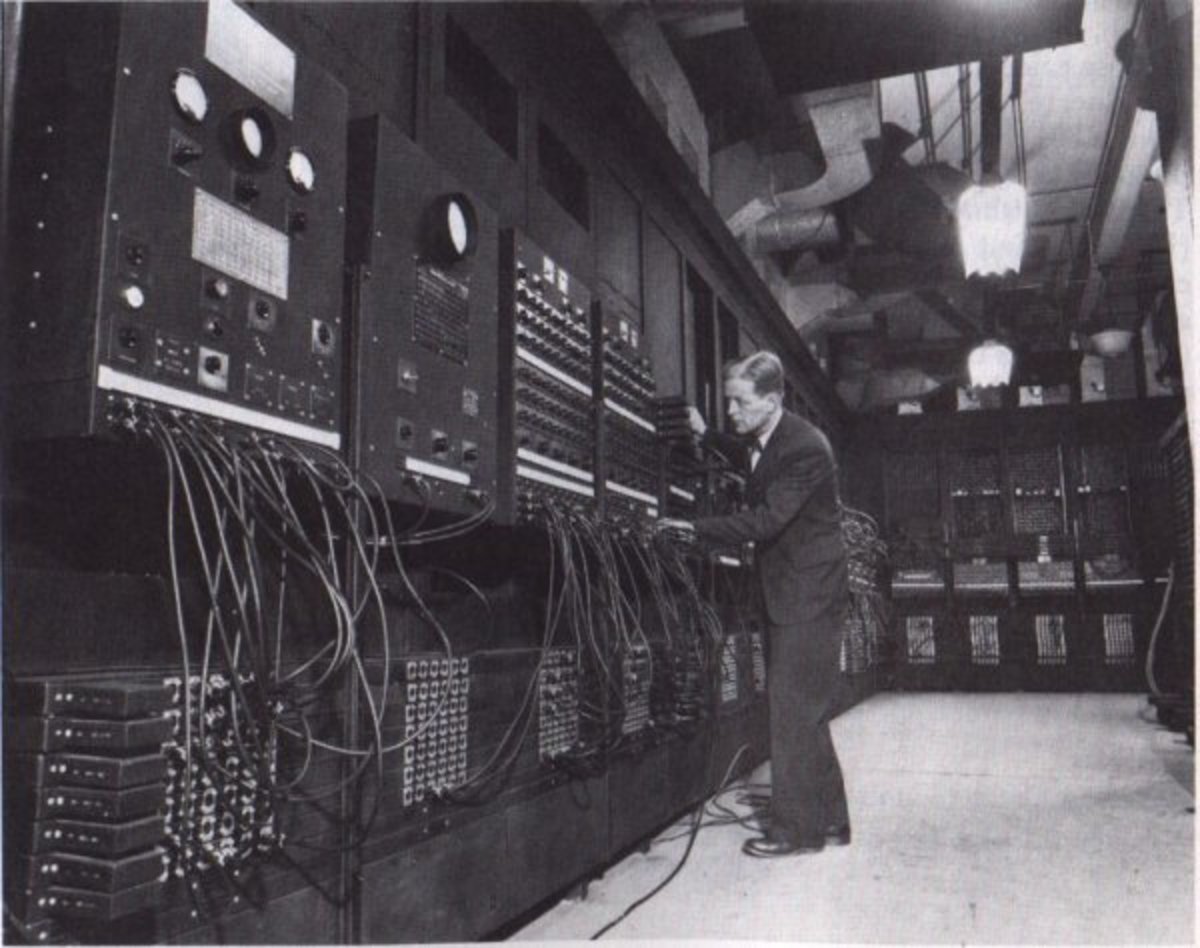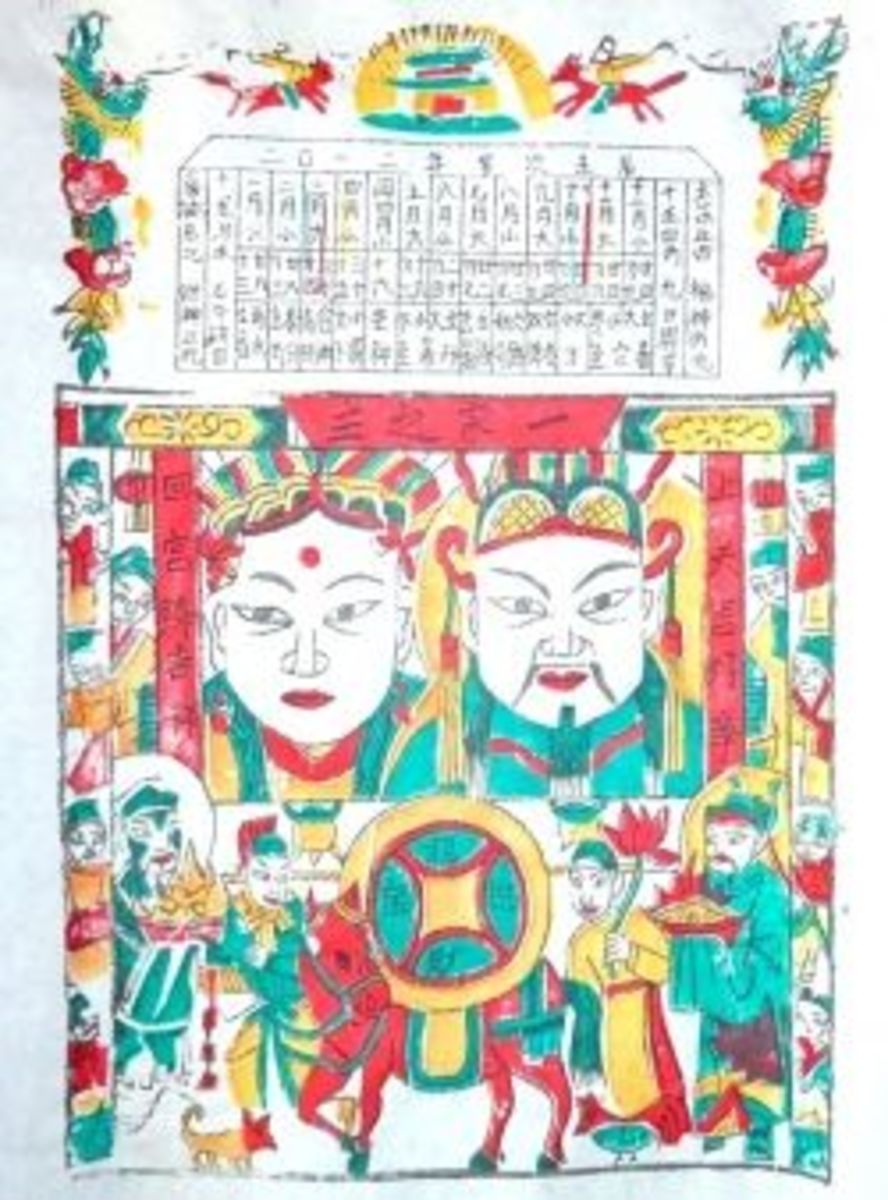World Back-Up Day is March 31st - Is Your Data Backed-Up?
A Holiday to Remind People to Back-Up their Digital Property
March 31st is World Back-Up Day. It is a holiday intended to remind people to back-up their computers and other digital devices.
Of course, making and saving back-up copies of their digital information and property is something that everyone should do and do on a regular basis. However, many people are lax when it comes to doing this.
Common reasons for the lax attitude is the fact that backing-up a device can take both time and money. Also, many people have been fortunate in that they have never experienced a loss of their digital information. Why bother backing up data when there doesn’t seem to be a need?
However, computer failure is only one cause of data loss. Theft, fire, floods or other natural disasters and, especially with mobile devices, simple accidental loss or dropping and breaking the device. Hence, the need for people to be reminded to take steps to protect against potential losses of data.
How Much Data Would You Lose if Your PC is Stolen or Destroyed?

Holiday’s Origins are Very Recent
The idea for World Back-Up Day appears to have originated as a March 23, 2011 post on Reddit.com by a person with the username adamjeff. He seems to have started things by posting:
I propose we have a "Back-Up Day", a day when everyone remembers to check that they have good back-ups of all their treasured data.
Things moved swiftly with numerous people reading, commenting and voting on the post. Within days his original post appears to have generated over 2,000 comments and almost 16,000 votes, 58% of which favored adamjeff’s idea.
Less than a week after his initial post, adamjeff posted an announcement calling for the first World Back-Up Day to be observed on March 31, 2011. He also announced that he had created a webpage, worldbackupday.net, and a Twitter feed, @WorldBackupDay, to help promote the holiday.
March 31st was chosen because it was the day before April Fool’s Day. By scheduling it the day before a day known for pranks the founders hopped to catch people’s attention.
The idea of a World Back-Up Day has gained traction among a growing number of people. IT firms that offer back-up related services and equipment have been using the day, as the founders originally hopped, by offering sales and other promotions to encourage people to begin backing up their digital properties. Also, increasing numbers of media outlets have been running articles about the holiday each year since 2011.
Many People Don’t Realize How Much They Have Stored on Their Devices
Both the use of computers and related devices as well as digital storage capacity have increased dramatically in recent years. Many people now have large libraries of books, videos or music on their devices including small, portable mobile devices like smart phones, eReaders and tablet computers.
Is Your Cell Phone Data Backed-Up?
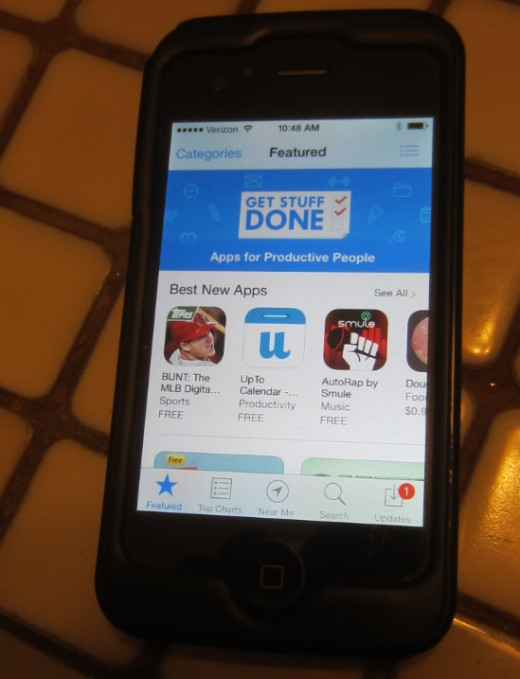
It is one thing the buy a book or CD with some music on it and then inadvertently leave it behind on an airplane, a table in a busy restaurant or other public place where it will quickly disappear.
It is quite another thing to purchase and download numerous eBooks, music and/or videos to something like a Kindle, iPad Smartphone or Tablet PC and leave that small device behind in a public place. While the device may cost a couple of hundred dollars or so the total cost of the digital content on it can be many times the cost of the device. Yet the device is just as easy to accidentally leave behind as a single paperback book.
In addition to purchased content, most of us save our photographs, phone numbers and other contact information for family, friends and business associates as well as financial, tax and other records and documents on digital devices.
World Back-Up Day is a day to nudge people to think about how dependent they are on their digital devices and how much they stand to lose if their device breaks, is lost, stolen or destroyed during a fire, flood or other disaster.
Backing-up Device Content is Neither Difficult Nor Expensive
Both PCs and Macs come with backup programs included. There are also numerous programs on the market for backing up your data. Along with a program to backup and restore your data you will also need to purchase a storage device, such as an external drive, a high capacity thumb drive, CD etc.
Once you are ready to backup all you have to do is identify the data you want to backup, connect the external storage device and run the back-up program. You should set a schedule to run your backup regularly. Your schedule will depend upon how critical your content is and how frequently you add or change the content. For most people this can result in a schedule where you back-up daily, weekly, bi-weekly or monthly.
Following each back-up, the storage device should be disconnected from your computer and stored in a safe place.
Backing up to an external storage device and keeping the storage device in a safe place in your home will provide protection against data loss due to damage to your hard drive or loss of a device.
However, keeping the storage device in your home will not protect against things like fire, flood or burglary. A friend of mine who is a semi-professional photographer recently had his home burglarized and the burglar not only took his cameras and computer, on which he had thousands of photographs, but also the external disk on which he had backed up the contents of his computer. He lost everything despite having diligently backed up his photos and other data regularly over the years.
For those who are concerned about loss of data due to things like natural disasters or burglary, it is recommended that two back-ups be made. One to be kept at home for convenience and a second one that is kept off site.
For most individuals, the easiest and most practical off site storage place would be to rent a safe deposit box at a nearby bank branch.
Advantages and Disadvantages of Backing Up to Physical Devices
The biggest advantage of backing up locally to a separate device is having your back-up information on a device that is immediately available.
There is a monetary cost in that you have to invest in some type of external device or media to back up to. You also have to remember to do your back-ups as well as take at least a few moments to connect your external media and start the back-up program.
In addition to the cost, which is usually not that much when compared to the value of the data that can be lost, there is also the problem of having the back-up media being exposed to many of the risks to which the computer, especially a desktop PC, is exposed.
Your back-up device will be exposed to the same risk of fire, flood, wind (hurricanes, tornadoes, etc) and burglars that your desktop PC and any other digital devices in the home or office at the time of the disaster. This can be mitigated to a large extent by having a second back-up stored off site such as a bank safe-deposit box. However, in the case of major disasters, like Hurricane Katrina, it may take weeks to be able to get access to the back-up in your bank safe deposit box.
Preparing to Back-Up Laptop to an External Drive

Backing Up to an Online Back-up Service
In addition to purchasing digital storage devices users also have the option of subscribing to one of the many online back-up services. With these services you create an account with the service and the data is backed up to their computers on the Internet.
Backing up using these services requires that you be connected to the service via the Internet during the back-up. Some, such as Carbonite which I use, automatically access your computer whenever you are online and update copies of any files on your compute which have been changed since your last visit. With others you can either connect and back up when you want or schedule specific times for the service to access your device and back up any new or changed files.
Some of these services, such as Moazy, MyOtherDrive, etc., are free while others charge. In most cases the cost per year is far less than the value of the data you stand to lose if your digital device is lost, stolen or destroyed.
In addition to back-up services there are also a number of online sites, commonly referred to as cloud services, where people can store files and sync them across their devices. Most also offer the opportunity to share files with others and some, like Google Drive and Microsoft OneDrive, let you create and work on your files both online and offline.
Most of these cloud services offer free accounts consisting of a few gigabytes of storage and then charge for additional gigabytes.
Advantages & Disadvantages of Online Back-Ups
If you don’t have large amounts of data you can probably have back-up protection for free from one of the many online companies offering free back-up services. Online back-up is frequently automatic which means that you can schedule it and forget it (so long as your digital device is on and connected to the Internet at the scheduled times).
Some back-up services, like Carbonite (which is not free) will check and back-up new and changed files anytime your device is connected to the Internet.
If you take advantage of file synchronization services offered by cloud services like Dropbox, Box, Google Drive, Microsoft OneDrive, etc. the folders and files you have selected for syncing will also be automatically updated in the cloud anytime your device is connected to the Internet.
Being in the cloud, your backed up files will be unaffected by any natural or other disasters that affect your devices.
If your digital devices are lost or destroyed, all you will need to access your data are a computer, Internet access and the URL, username and password needed to log into your back-up or cloud service (if this is a concern - send yourself an email with the URL and username - your password should probably be memorized or kept separately - and save the email in a folder in your email).
The major disadvantage of online back-up and cloud services is that these companies are in an industry that is constantly evolving and changing. It is not uncommon for companies in this industry to go out of business or be brought out by other firms. A provider going out of business will definitely affect your data and being brought out by another company will often result in a change in the terms of service (TOS) as will other economic factors.
How Much Have You Spent on Books and Music for Your Tablet or Kindle?

The TOS associated with the free services usually contain a clause giving them the option to start charging for the service. If you fail to see the email announcing such a change you could wake up some day and discover that the pictures and other data you thought were safely stored in the cloud were deleted when you failed to either pay the new subscription price, or download your backedup data.
While you may feel more secure with a paid subscription these usually require that you pay an annual fee up front or register a credit card and allow the site to charge your credit card monthly or annually for the service.
Making the annual payment can be a problem if you forget about it and don’t notice the emails warning you that the bill is due and must be paid.
Registering a credit card can prevent this but problems can arise when the card expiration date is reached and the credit card company sends you a new card with a new expiration date. If you fail to provide your backup service with the new information and fail to notice and respond to their emails informing you that payment was denied when they billed the card for payment your backed up data will be deleted.
Backing Up Data is Simply a Form of Insurance
World Back-UP Day is an attempt to get people to take action to protect their ever growing quantity of digital materials.
The major reasons most people don’t back up their data are ignorance and/or inertia. Many people have heard about backing up their data but don’t know how to do it. This holiday is a reminder to learn how to back up.
However, the biggest reason for not backing up is probably simple inertia. Many people don’t realize just how much they stand to lose if their digital data gets destroyed. For instance, how many people memorize the telephone number or email address of close friends, family or even their spouse? Most, including me, don’t because all we have to do click on their name in our phone or other digital device and the call is dialed or email addressed.
Most people probably haven’t experienced a major loss of data. Like fires and other destructive disasters we we hear about this happening to strangers but rarely experience it ourselves or hear about it happening to close acquaintances.
Many of us go through life paying for insurance on our homes, cars and other property without ever having to file a major claim because such catastrophic events are relatively rare. But when such an event does occur, the affected individuals are glad they have insurance.
The same is true of backing up our digital property. The odds of a major loss are probably slim, but if you are one of the few victims of such a loss you will be glad that you invested the little bit of time and money in protecting your digital property.
Back-up Poll
Do you Currently Backup Your Digital Devices Regularly?
© 2014 Chuck Nugent